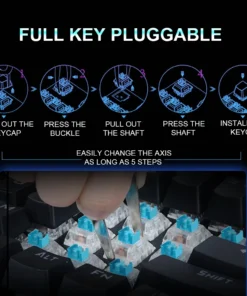REDRAGON DITI K585 RGB 42 Key One-handed USB Mechanical Gaming Wired Keyboard Blue Switch 42 Keys Gamer for Computer PC Laptop
$ 3.68

thebestlifeshop
This store has earned the following certifications.
- Certified Secure Certified
- 100% Issue-Free Certified
- Verified Business Certified
- Data Protection Certified

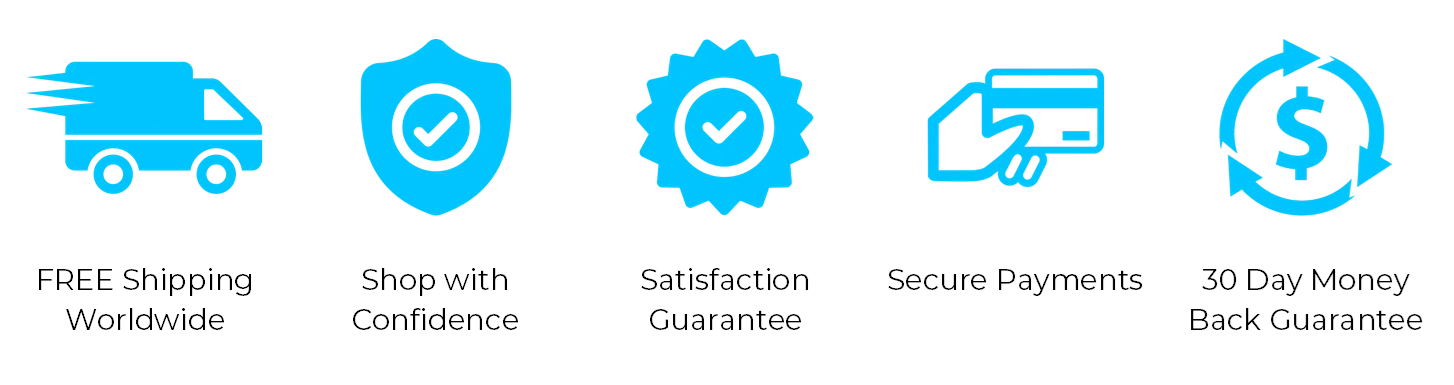
The smart choice of gamers!
Redragon K585 DITI one-hand mechanical gaming keyboard
One-click settings for complex operations
A total of 28 programmable macro keys, simplify your every operation, and bid farewell to the old beat method.
Bright backlight lights up the road to victory
The 5 selected RGB backlight modes will eliminate the failed blue and encourage you to gather together again and again.
Wrist rest parts save the day
The ergonomically designed wrist rest part can relieve fatigue and ensure that you can fight for a longer time (even so, care for your eyes and not get lost in the game).
Small size, use acme
The commonly used 42-key keyboard will bring you a unique competitive experience, with a small use space and can be easily placed on the desktop.
specification:
USB connector: USB 2.0
Keyboard connection: wired
Matrix: 42 keys (full flip)
Macro keys: 7
Wristband part: Yes
Height adjustable: No
Light it Up in Your Way – 5 RGB backlit modes are selectable with 16.8 Million Colors. Glorious & amazing lighting effects let the light of victory wreak havoc in the dark.
There are 5 backlighting effects by press FN+Space: Go with the stream, The trial of Light, Ripple Graff, Flowers blooming, Pass without Trace



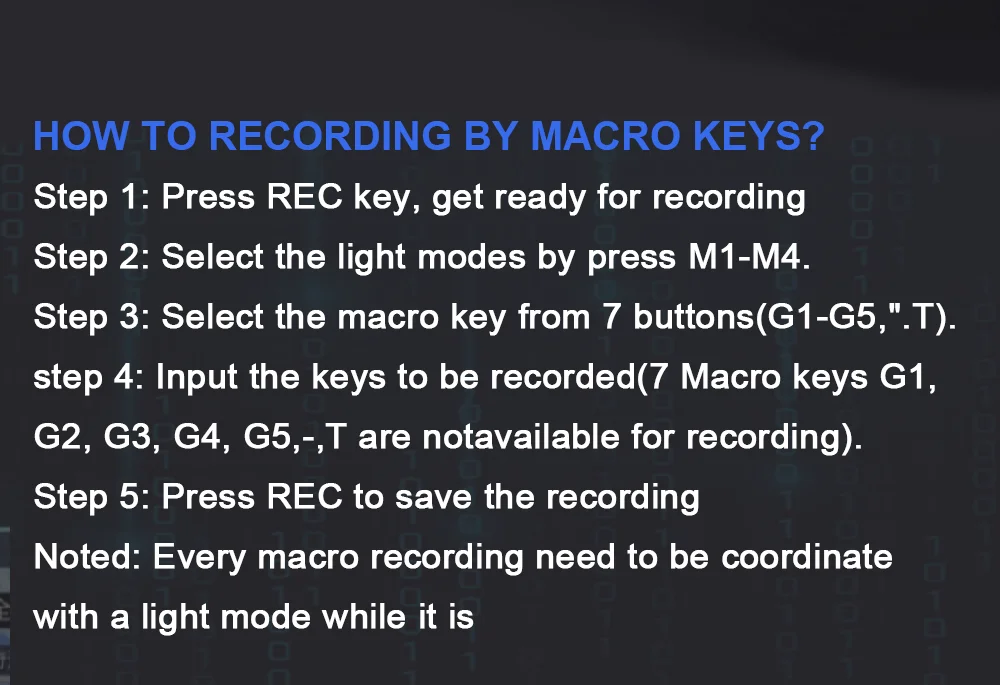

FN+ESC: Press and hold for 3 seconds, back to factory setting
4 Pre-set backlights modes: M1(Default as F9)Go with the stream
M2(Default as F10)The trial of Lights
M3(Default as F11)The Ripple Graff.
M4(Default as F12)Pass without trace.
7 Macro keys for recording: G1-G5(G1-G5 default as F1-F5)
M key is Map key in game

Slim and Tactile – The K585 keyboard gets rid of those extra keys and keeps the most useful ones in a slim & portable package. All of your keyboard action keys are in one convenient place. No need to worry about misclicked keys. The little-bump tactile feedback with lower noise of OUTEMU Brown Switches allows you to master the rhythm of the battlefield and make you the MVP.
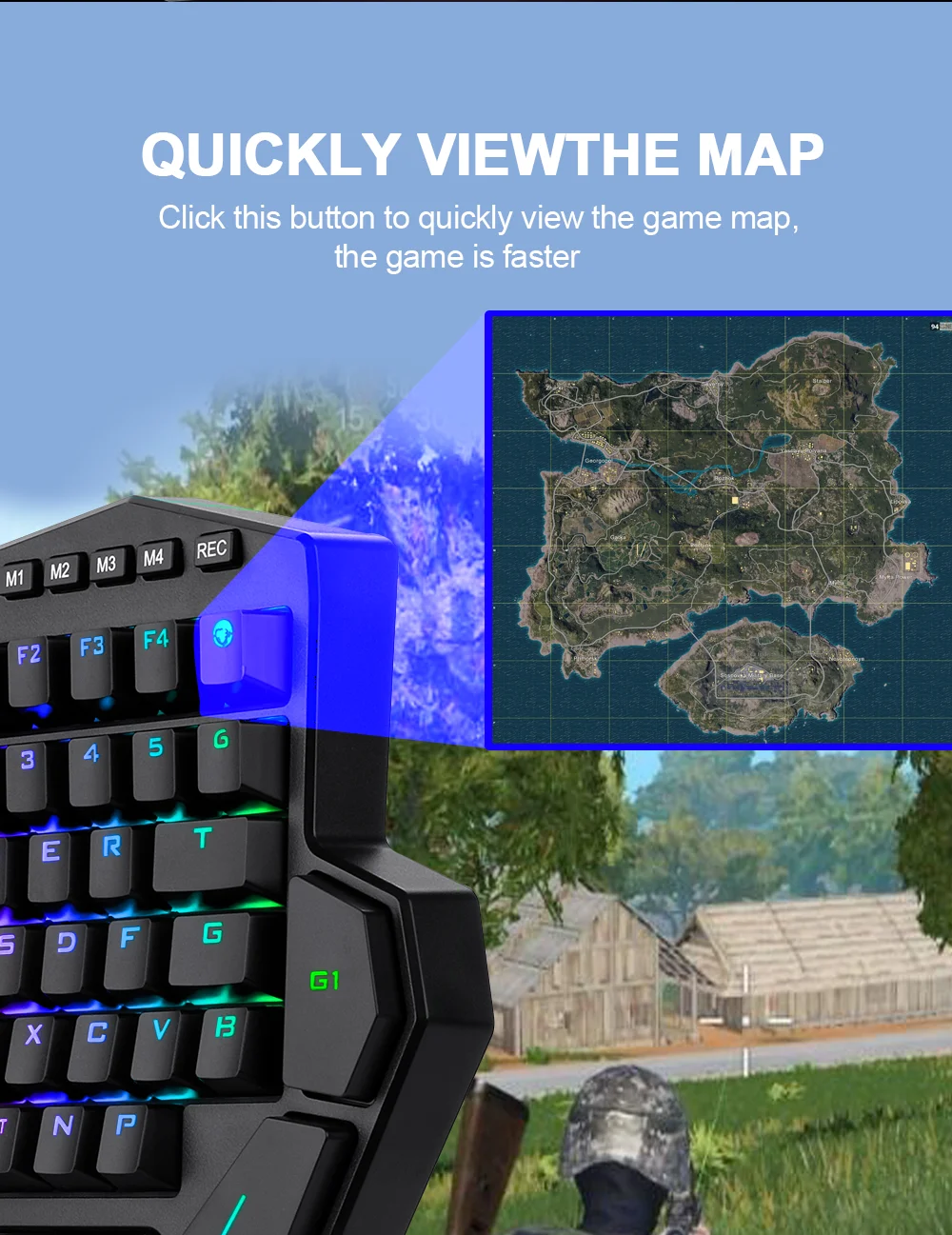




USB Pass-Through Port – Positioned for uninterrupted game play and ready for your mouse, wireless headset adapter, or other USB device.



Step 1: Press REC key, get ready for recording
Step 2: Select the light modes by press M1-M4.
Step 3: Select the macro key from 7 buttons(G1-G5,”.T).
step 4: Input the keys to be recorded(7 Macro keys G1, G2, G3, G4, G5,-,T are not available for recording).
Step 5: Press REC to save the recording
Noted: Every macro recording need to be coordinate with a light mode while it is recording and play
For example: Record 123 on GI at Light mode MI: REC-MI-G1-123-REC.
For example: M1→G1
10.How to delete a macro?
Press FN+ESC to delete all macro


Packing list:
1 x Redragon K585 mechanical keyboard
1 x Typer-C cable
1 x User Manual
2 x Button folder
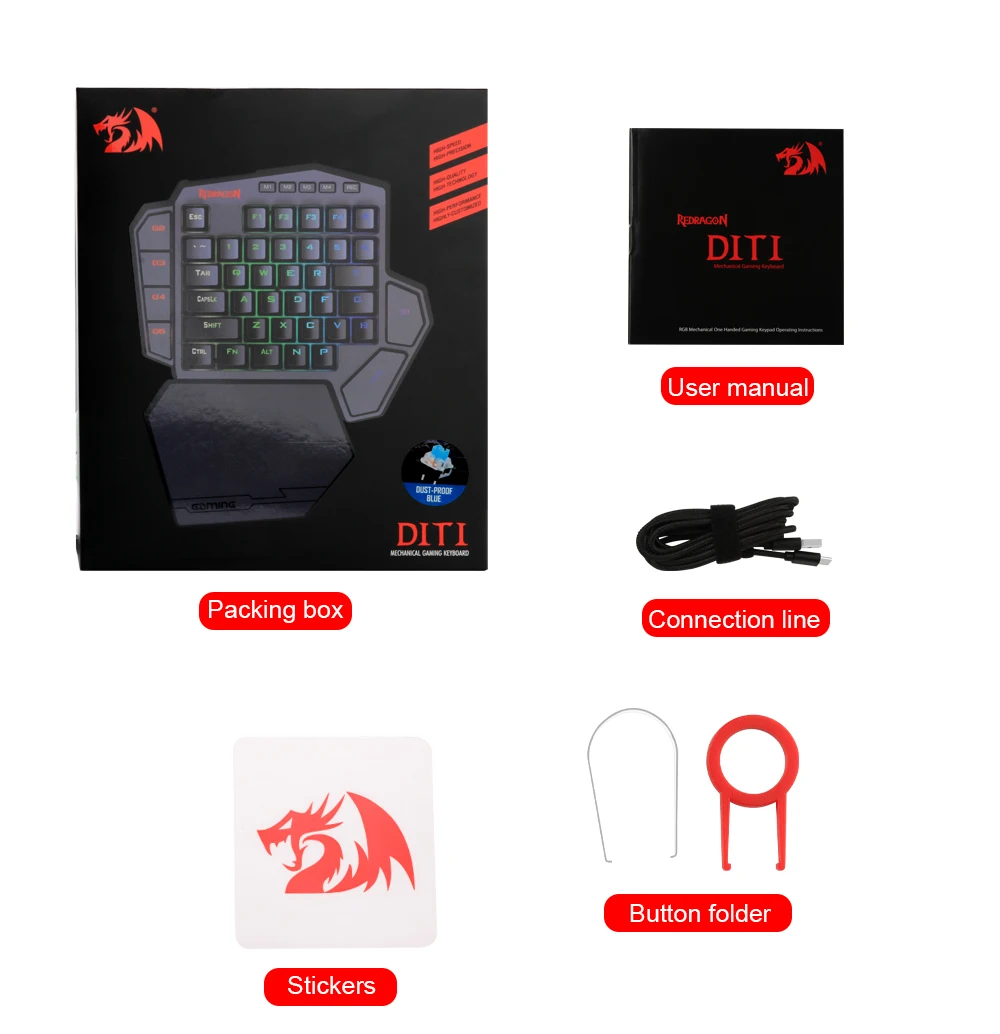
FAQ
1. If the keyboard doesn’t respond, please check if the keyboards USB cable is correctly
inserted into the corresponding USB port on the computer, or try another USB port on
the computer
2. If you spill liquid on the keyboard, please remove keyboards USB cable from the
computer immediately Wipe up excess liquid and put the keyboard in a warm place
(for instance, under a lamp) to let the keyboard dry naturally before using again



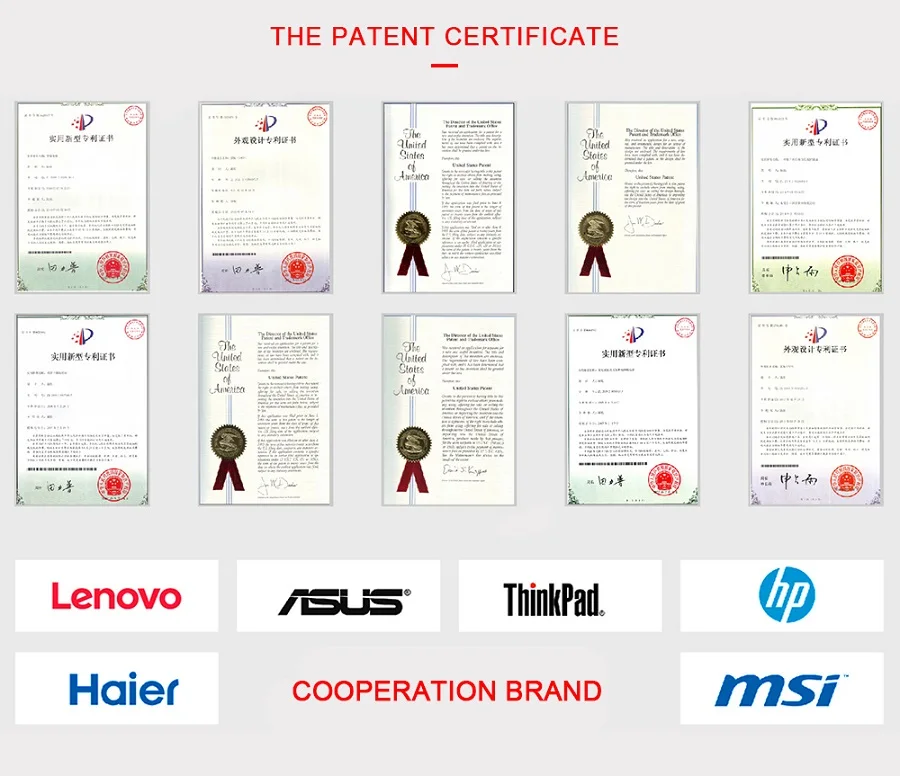
| Axis Body |
|---|
Related products
Login
Register

 Delivery Mode
Delivery Mode